Unit 8 - Editing Process of my FMP + Evaluation
- Preaya Skerritt
- Jun 11, 2017
- 13 min read
Dear Diary,
Today was the day I had finally completed the edit of my short film. This process has been stressful, exciting and a lot of pressure, but to say that I have now completed it is amazing. This project has taught me a lot of things : One of them being to always be organized and to use your time efficiently and wisely, as not doing these crucial things 'could delay your process and waste needed time.
The editing process of my final major project - The dog walker

The editing process overall took a lot of time to do, it consisted of a lot of draining hours, as I had problems with the audio which were stated on my shooting day post, the weather made a significant impact to the point where you would be unaware of what my actresses were saying. So most of my time consisted of trying my best to desperately allow people to hear what my actresses were saying. Other than that, that was the only significant problem in the editing process where I had to spend my time fixing anything else.
The 1st step that I ever did in the editing process was beginning to place all the clips and audio that I wanted into my Premier Pro timeline. I then with the audio I had recorded of Chia began to make red small subtitles on it due to their being a echo effect that I had placed onto her voice, using the software Adobe Audition. I wanted her voice to be echoed just so it looked like she having a conversation with someone that we was unaware of, or that we was inside her mind so we could see her perception of what she truly loves, which is dogs.
For the subtitles I just used any ordinary font, as I was not really concern about having a specific font for it, subtitles for me are just subtitles, as long as the font is clear than it should be fine.
When it came to editing Chia's voice all I did was import the audio she had recorded for me, into the software Adobe audition:
I then cropped all the unwanted audio that I did not want and then went to the effects rack and clicked on the echo voice setting, which resulted in Chia's voice having an echo which is what I wanted it to have, after that I just had to export it and place it onto Premier pro where I needed it.
The next step after that was adding all the dog clips that I had to accompany Chia's crazy voiceover where she was declaring her love and obsession for it. For those specific clips all I did was place them to overlap Chia's voice, but not only did I do that I also colour corrected it, using a Brown universal filter, just to enhance the look of the dog and to make the scene of it being recorded, look mysterious, weird and just overall spine chilling.
I also color corrected all of my clips using the universal filter 'SL NEUTRAL START''
throughout my video you will see how bright some of the clips are and how enhanced all the primary colours look. I chose this filter as it really brang all those bright colours together and made them still bright but made them appear to be toned down.

As you can see by the pictures below and above you can see the sort of the look the filter added to the visuals of the dog, what it did was added really dark and shiny tones to the look of the dog, enhancing the features of it and also showing the immense detail it has in its fur.
it also created mysterious and deep shadows in the clips......

In the editing process of my final major project, I really wanted to step out of my comfort zone and begin exploring more and deeper in the editing side of it. I felt like since its my final project I should at-least put a lot of detail into it and spend my time looking at ways that I could make it special with the use of effects, instead of relying on the clips that I already had. One of the editing styles that I did was making Chia's face glitch and wobble when we are introduced to her in the next scene.
I was very experimental and often look at youtube videos to find hidden effects that I never knew really existed. I followed this youtube video below and had managed to make Chia's face look really distorted, which is something that I really wanted to obtain, just so the audience could get a sense of how creepy she is. What I did was went into the effects settings and clicked on the setting ''turbulent displace'' what that did overall was make Chia's face wobble and just made her move very trippy. - you was able to in the effects control alter how much of a wobble and drip you wanted to see appear in her face.


I did this effect on several scenes and here was the outcome.....

For this scene along with adding the ''turbulent displace'' effect, I also added a tint on my work, making it have shades of black and appear darker than it originally is. I chose to make it have these specific colours, merely because I felt like some of the universal effects made my work look uneven and made it have discoloration, where the colours were not even in all the same places. I felt like using a tint was way better than using a universal filter and it added to theme of my short film, which is drama, adding yet again another creepy and spooky vibe towards Chia's character, through the use of colours.
Here is another scene where I used the same effect.....

In this scene what I did differently than the others was added more faces of Chia's face, and adjusted it in the settings so that the turbulent was more flowly than wobbly. What I did in order to make several faces of Chia appear, was overlapped all the videos together on top of them and scaled them in area where you would not see the black border around them, as the clips were just ordinary scenes of Chia in a black room, rather than on a green screen.
Yeah so that is what I had done to achieve that effect and when I wanted more of her face to present I just made them stay longer when they were overlapped and placed them in area's where they were all together.
Below is the video I looked at to achieve Chia's wobbling face.

I also added this effect into the visuals of flowers and nature, I did this because I wanted to show that my character has in-fact a distorted view of the world and another reason why I did was because it really looked aesthetically pleasing with the other scenes that had the same effect with it, it linked very well.
Below is what the nature scenes had looked like, due to the turbulence effect ↓
As you can see the footage is very distorted and pleasing to look at....



On top of those visuals is where I also added another edited voiceover of Chia's voice, using the same software I used before to edit her voice which was Adobe Audition. This time instead of making her voice have an echo I used the AM radio setting, so it appeared that she was talking to someone and having a conversation with the audience through the phone, which is what I had wanted.
Throughout my short film the software I had used to alter the voices of my actresses has mostly consisted of using Adobe Audition. When Chia is given the phone by her friends their is another voiceover that has a different effect on it.
Another effect that I achieved when editing was this fade effect, which transformed Chia into a tree in the next scene. I was experimenting with a lot of transitions and I came across this effect called ''The non addictive dissolve'' what this did was made Chia transition into the next scene but lightly. I really liked how it looked, it was a pretty cool transition that I personally haven't seen before, so once achieving it I decided to keep it.
If you click on the images below you can clearly see all the things I had done, to achieve this effect.
All I did was place the effect on top of the clip needed and through the settings in the effects control I was able to sort out what type of fade I wanted.
As for this effect all I did was overlay and put the same clips on top of each other and the same fade effect that I used above on the tree scene and this was the result

What I did for the end of my short film
For the end of my short film I decided to explore and add more features towards it, as the ending bit is supposed to be the most memorable bit of a short film. I originally had plans of making the footage glitch using the settings that Premier Pro has, but because I was in such a rush to finsh the editing process in time, what I did was searched for a green screen clip that I could place on to my work, which could be used to my advantage since I was in such a rush. All I did was search in Youtube ''VHS green screen effect'' and I gazed and found the perfect effect which had the look I wanted.


I wanted to add this VHS effect because in the end scene what my audience would see my is my character being reversed to the exact moment, from talking to her friends, to when she first starts gazing at the picture of her dog. So what I did was place the video on top of the footage, put the ultra key setting on it, click on the tear drop and made the background black. As for the sound I also decided to take sounds of youtube, searching for rewind sounds and static sounds, to compliment the effect of the vhs tape. - I decided to search for the sounds on youtube, yet again because I was running out of time and plus I wanted to finishing the editing process as quick as possible.
Below is the video I used for the green screen effect and the video of both of the sounds I had used :



The difficulties I had faced when editing my final major project
Now I feel like its the perfect time to talk about the most hardest part of the editing process which was the audio, this was the most stressful part of the editing process and I am going to tell you exactly why!
Initially on the shooting day they were some minor difficulties and that was the wind, the wind played a major part in making it hard for me to even hear about what my actresses were saying.
Below is the original scene with the natural audio and how bad it sounded with the wind.
What I tried to do to alter the sound

At first I tried to edit the sound and eliminate it by highlighting the wind sound and by deleting it using the software Adobe Audition, but even than the footage sounded robotic and was full of static. So what I had to do was ask my actresses if they would be free to record, so I could sync the audio and even than some of it worked but for Sherene's voiceover it looked really bad and out of sync.
Now Im going to the show you guys the overall outcome of my short film.
THE DOG WALKER
starring Sanchia Charles
Tatum Vowels Webb
Sherene Blackwood
I hope you guys enjoyed watching my final major project, the overall process of this whole unit has been a very long journey full of difficulties and a lot of pressure, however I did face some great times in production where I loved how my ideas were coming and forming together, despite the stress.
Now it is time to finally evaluate my work and show you guys all the things I felt went really well and all the parts of my short film I felt could have been removed, changed and altered, whilst also adding on to what feedback I got from my classmates.
What went well?
the concept -
I felt like what well was the concept in my opinion, I have never made a short film about obsession with dogs and I have never found any where it includes a comedy and drama of this subject. I felt like the concept was very unique, something that has only a few been done before and the fact that I stepped out my comfort zone and decided to do something different from what I would normally aspire to do was, to me what went well in this project.
EDITING STYLES -
I believe that for this project I had decided to explore Premier Pro for a bit, looking for tutorials so I could go that extra mile to make my short film not only good to look at, but appealing for my audience so they don't get bored and also so that through editing, that the themes I had were throughout. The editing styles to me is what really made my short film, as if it was basic editing that I did then it would have been boring and not exciting.
THE USE OF ENHANCING VOICE -
I felt that using the software Adobe Audition really helped improved my work and added a lot of emphasis and feeling towards Chia's voice, I do believe that if i would've just stuck the unedited audio on the clips without altering it and making it relate to themes which is drama, than it wouldn't have that specific appeal that i was looking for and would've been just dull.
colour correcting + the shots I got -
Colour correcting my clips went really well with the overall final edit of my final major project. It allowed the scenes to be brought more to life, adding shadows and details so that the audience never struggle to see anything. It also evened out the colours and made the clips not straining to watch, as the bright orange colours that were there before editing, has been dulled down but for a good reason.
I do believe the shots that I got for my final major project also added some pleasing value to my work, as we got to see shots from different views, such as seeing the clip of the dog look back at Chia, whilst she was holding a picture of it and also the transition from nature to when Chia's friends came and interacted with her. The shots transitioned really well in my opinion and made it flow nicely to each scene.
Now its time to talk about what did not go well
what did not go well -
The continuity-


They were some scenes where Chia was getting up to walk and going on the app, which was later on going to change her into a dog hater. In that scene we see her grabbing the phone but when it transitions to her walking she suddenly has a camera in her hand which was not there before. The problem was I had a variety of scenes, one including Chia with the camera in her hand, it was supposed to be linked with that scene but I guess it wasn't and for that reason, I blame myself for rushing as I wanted to complete it in time and also for not spotting this error.
Audio not being synced -
Another one of the things that did not go well in my final major project was what I stated earlier, which was the audio. The audio sounded very tacky when synced to be the same as Sherene's it just did not flow or sound realistic. One of the things that I was going to do was fix this, by cutting her out, but I felt that if her bit was cut out, it just would not be sequenced as nicely. Yet again I blame myself, perhaps if I wasn't rushing I could have re-recorded their voices but even then most of them were busy with their own projects. next time ill just have to prioritize my time more better.
NOT USING MY TIME WISELY -
In this final major project, even though I was given a lot of time to do so, I did struggle with keeping up time management. Some of my weeks of work were not on time but I think not starting on the original date also messed me up and also having difficulties with my original actors/actresses messed up my time management as well, as I was so eager to find good replacements for them. One way I could handle this next time is to just make sure to manage my time better, have a calendar, write down all the things I need to do and get them done before that restricted deadline.
IT BEING SHORT (the duration) -
I felt like my final major project was really short and their could have been more added towards it. Because it was short it would have come across to my classmates as something that was either unfinished or something they could not understand because it was too quick, yet again I blame myself, as this is my responsibility and nobody else's I did not manage this project easy and next time if I have any future projects that will be my number 1 thing to do.
BACKGROUND IMAGES PRESENT - EQUIPMENT IN THE BACK

In one of the scenes when Chia is walking you can see the equipment in the back, which is very unprofessional and a tacky thing for me to have done. I could've cropped this clip and made it appear that it was not there, but to be honest my mind set was all over the place, as stated before, because I really just wanted to finish this, so I did not have a clear mind where I could think of the possible ways of how to get rid of it. At first I thought just to leave it in because it looked like their bags, but if you look a bit deeper you can see camera equipment, which sucked. Next time when I do a project i'll be more observant of my surroundings and what I can do, in order to make the bags of significant equipment never present in one of my film's again.
NOT HAVING ANY DOGS INVOLVED -
I felt along with the editing I could have gone that extra mile to at-least include a real life dog in a film that is about someone that has an obsession with dogs, it would have made sense to do so and because I haven't included a dog its like something is missing. I tried to however substitue a real life dog being missing by having a stuffed animal instead to even more increase how crazy she is, as she also obsesses over stuffed dog animals. I also tried to subsitute it again by making her even gaze at picture of a dog, but to be honest it would have been better if their was a real dog. I guess this has taught me to not always be afraid of getting real life props and to not be afraid to go that extra mile when shooting.
ACTORS/ACTRESSES -
The acting in my opinion was quite mediocre, it could have been better and this is all because of me having to replace my original actors/actressess who were people who had experience in acting and were trained to do the job. Because of this I had to hire people in my class, as i was running out of time. Which to be honest was not the best thing to do ever. I could have maybe dwelled deeper and found out if they were people in the college that were not in the course performing arts but have done good acting before.
Not only did I write, myself what I think went well and what didn't I also got feedback from my classmates, which will now be shown to you below in a video format and my response to what they have said. I have also already taken into consideration, as to what they have said, as most of my critiques of my work have been the same critiques that they have picked, which is stated in my above.



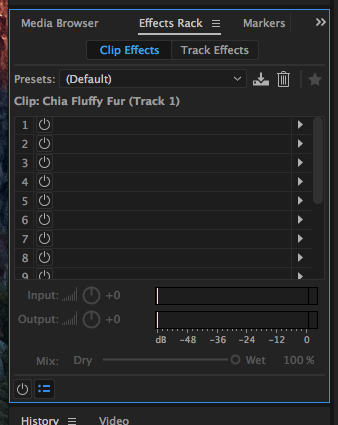




Comments