Update on idea // final edit + editing process
- Preaya Skerritt
- Nov 30, 2016
- 6 min read
November 29th, 2016
This whole project has been a stressful journey, however despite my experience I have learned quite a lot of valuable things :
This project has taught me not to rely on others and if I am looking for an actress/actor to make sure that they're professionals and flexible towards their roles.
Due to the lack of communication between our actresses, me and my partner were completely left to create a whole new idea and concept, because of the previous clips we had recorded such as a clock and a broken speaker we had decided that we should make a horror movie trailer, as when it came to editing we could distort these videos and make them look creepy. On this day me and Serene went to the television studio and practically improvised on the spot. Whilst recording we actually started to come up with a brilliant idea inspired by the movie Exorcist. Our concept was about a girl who believes that their is nothing wrong with her but in-fact she is a demon.
On this new project we both agreed that this concept was the best and Sherene was given the role as Becky. The recording process went really quick and to be honest I felt like the idea we came up spontaneously was even better than our original idea. This idea was more simple and easy to do because we had each other to record and help out in this process.
Here is a video of us behind the scenes recording the project
Here is the final edit of my work (below I will begin to talk about the editing process of it all)
Becky Meet Becky
Demographics : 18+
Genre : Horror
We decided to pick the name Becky meets becky, merely because we wanted to show the audience who the demon is which is becky, in this trailer becky is unaware of the problems that she has but in the film it shows the problems are actually within her, therefore Becky needs to meet herself to realize that the problem is inside of her.
Conclusion : Overall I am very happy with the outcome of my work. It made want to really create a horror film, it could be a possibility for my final major project. The editing in it really enhanced the look of the trailer and made it appear even more scary and creepy relating to its genre.
Editing Process
The editing process was a stressful part of this project as well, they were times where I was not able to access my work and the software that I was using (Premier Pro) would constantly crash, and it just made editing really hard to do, but eventually I was able to manage this problem and prevent the software from crashing so frequently.
I was also using two different types of premier pro versions when doing my work, which made it harder to locate my work and figure out which one was my real copy. On my computer they're two different types of versions of premier pro, the 2016 version and the 2017 version. ( to prevent this whole problem, I will be moving to another computer)

When it came to editing I experimented a lot with different effects in the effect control bar. For this work I wanted my work to have the same codes and conventions of any other horror film alike to the exorcist.
Codes & Conventions
↓↓
In horror movies it very common to see colors like red to symbolize danger and blood, so I definitely wanted to contribute that color to my work and add it as much as possible. I wanted my trailer to attract its viewers, so adding loads of effects was the best way to edit my work, especially since its a horror.
The clips I experimented on
↓
A screenshot of the clock time-lapse

I wanted to make this clock a bright red color to instantly show the audience that this trailer is in-fact a horror trailer and to show without telling the audience that something dangerous is about to occur and come next. I wanted the clock to look dark and bloody.
In order to achieve this effect, I wrote in the effects control the word ''TINT'' I then began experimenting with the different types of color in the circle reel, eventually I found the color that I really wanted which was this ''dark bloody red'' color

Picking the color that I wanted to be tinted onto the clock
Effect : Glitchy old sped up tape

When it came to this effect I really wanted to make the video look like it was a sped up tape being forwarded. What I did to make this clip appear like it was being recorded, was searched into the effect controls and click on the ''TIMECODE'' option.

What it did is added a timer to my clip and made it look like an interview or a recording was being played. It enhanced my work and made it appear more realistic, before there was no timecode it just looked like a interview but it didn't look as realistic, adding the timecode defiantly enhanced the look and feel of the clips.
For the glitchy effect on the sped up clips, I clicked on effect controls again and clicked on the option ''NOISE'' what it did was, allowed me to make my clip fuzzy and blurry looking similar to the effect of an old VHS camera. It made my clip look quite raspy and glitchy to look at. Which was the look I was going for.

Achieving a different type of tint

The finishing clip of my work.
For this clip I wanted to add a different type of tint to my work, I felt like all other the tints I added were the same, I wanted this clip to look red but not as red as the others, I wanted it to look cloudy as well. What I did to get this type of tint on my work was search in the effect control again and wrote ''RGB CURVES''
When I clicked on this effect I was allowed to experiment with these graph like levers.
Moving the different types of levers gave the clip different types of colors and tints, because I wanted mine to be prominently red I moved the red lever the most and moved the blue one just because I did not want my color to be too vibrant, but rather a washed version of the color red.
Screenshot of the levers I had experimented with.

Controlling the sound - Denoizer effect
Some of my clips were really loud and you could hear background noises, despite being in a quiet room, so in order to conceal the sound I went yet again in the effect control section and I click on the denoizer option and dragged it upon my work. Once I dragged it upon my work I could immediately hear the difference it had made to my work. it had made it a lot clearer and got rid of the background noises.
Effect : Rough edges

Before I achieved this effect I had a idea of how I wanted my clip to be, In this scene we see Becky pondering, on this scene I wanted to highlight that she is not in-fact an innocent or friendly person, that she really is dangerous (which is why there is a bright red tint on her)
I also wanted the footage to glitch and stop recording, but was told it would be hard to achieve that sort of effect, an alternative idea would be to roughen up the edges rather than distorting the whole image. What I did in order to get this effect on my work, was browse in the effect control and clicked the option ''ROUGHEN EGDES'' what this did was made me have the choice to distort the edges of the clips and make then appear rough and chipped.

ADOBE AFTER EFFECTS - Creating my fonts
For my work I wanted to add fonts that stood out and were distorted and scary looking, so i searched on a website called dafont and looked at different types of fonts I could use for my work. Once I found the one I wanted I downloaded it and the next step was animating it in adobe after effects and adding it to my work.

The website I used and the section I looked in which was : FANCY>HORROR
I wanted my font to animate and not being like the typical boring standard Premier Pro font that stands still. What I did was browse in the ''Animate in'' section and clicked the type of animation I wanted which was the ''Spiral effect'' and the ''Slow fade on''

This project has been a tough one, but I am so happy that I endured it, as it allowed me to learn different types of effects that could be added to my future works and later on my final major project. This project has taught me to always be patient and to never give up.





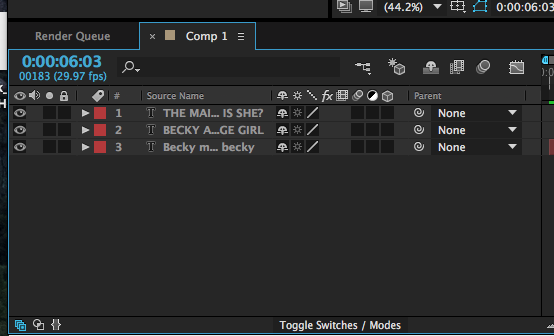
Comments